
For many Americans, business mobile apps make a big difference. Smartphones have become an essential tool for work. While consumer apps still generate more revenue than business applications, the market for mobile business apps is growing quickly.
According to Strategy Analytics, the market for mobile enterprise apps will likely increase from nearly $74 billion in 2016 to $128 billion by 2022. The same report also noted that collaboration, productivity and CRM apps have become particularly popular among the mobile workforce.
So which apps are mobile workers using? Here are 35 of the most popular and highest rated mobile business apps.
(Please note that this is not a ranking. Apps are arranged into categories and listed alphabetically within each category.)
1. Expensify
With more than 4 million users, Expensify claims to be the “#1 tool for expense report management, receipt tracking, and business travel.” Simply take a picture of your business receipts and the app’s intelligent automation will generate a report. It gets 4 stars in both Google Play and the App Store.
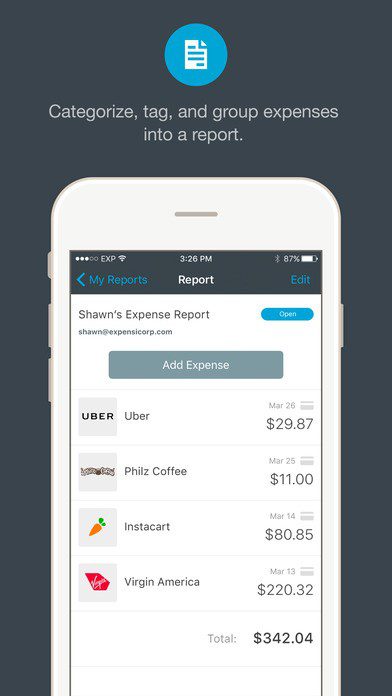
2. FreshBooks
Recommended by 97 percent of its users, FreshBooks offers simple, inexpensive, cloud-based accounting for small businesses. It promises an intuitive interface, easy time-tracking, expense report creation and offline access that syncs when a connection becomes available. It gets 4.2 stars on Google Play and 4 stars on the App Store
FreshBooks Classic for Android
Many small businesses rely on QuickBooks Online for their accounting, and this is the free mobile app that comes along with the service. It handles tasks like invoicing, uploading receipts, tracking profit and loss reports, reviewing bank transactions and much more. It gets 4.3 stars on Google Play and 4 stars on the App Store.
QuickBooks Accounting+Invoice for Android
4. Wave
If you have a very small business and don’t want to pay anything for your accounting software, Wave gives you that option. The mobile apps only track receipts and expenses, but they integrate with the cloud-based service. More features are available for a fee. It gets 4.2 stars on Google Play, and all versions average 3.5 stars on the App Store, although the most recent iOS version has only 3 stars.
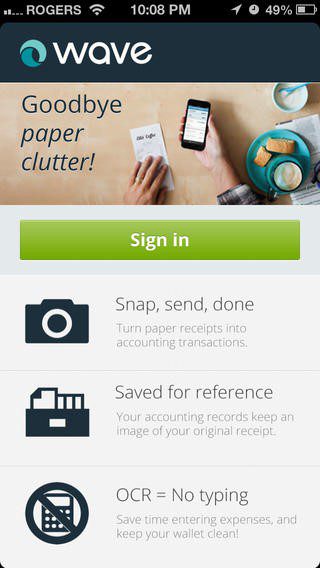
5. Zoho Invoice
Part of Zoho’s complete suite of cloud-based business apps, the Invoice app offers integrated project management and billing that many small business owners say is better than other popular options. You will need an account to use the app. It gets 4.6 stars on Google Play and 4 stars on the App Store.
Although you can never see as much information on a smartphone screen as you can on a desktop or laptop, Google does a good job of condensing key reports so they are visible on the small screen. The mobile apps allow you to check KPIs, monitor data in real time and build and save reports. You will need a Google account to log in. It gets 4.4 stars on Google Play and 5 stars on the App Store.
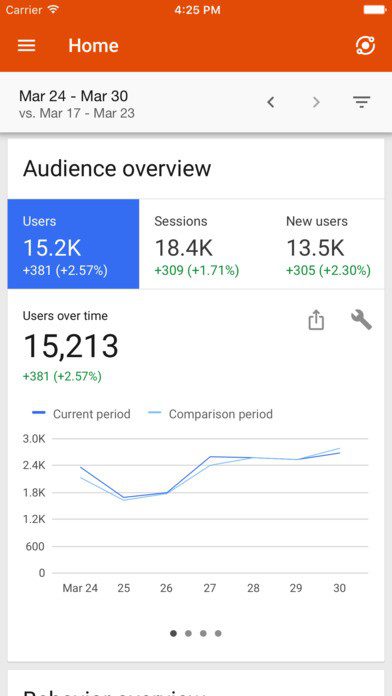
The mobile app for Microsoft’s business intelligence solution offers touch-enabled interactions, dashboards, charts, maps and graphs. It’s designed to be used by non-experts and makes collaboration easy. The app gets 4.4 stars on Google Play and 4 stars on the App Store.
Microsoft Power BI for Android
8. Roambi
Now owned by SAP, Roambi is a mobile data visualization tool for business intelligence. It accepts data from Excel, CSV and Box as well as from SAP applications. It gets 3.7 stars on Google Play and 3 stars on the App Store.
SAP Roambi Analytics for Android
SAP BusinessObjects Roambi Analytics for iOS
9. Asana
Designed for use with G Suite apps, Asana allows teams to track projects and communicate with each other. It’s free for teams of up to 15 people. It gets 4.1 stars on Google Play and 3.5 stars on the App Store.
10. Basecamp
This popular Web-based collaboration and project management tool says it “solves the critical problems that every growing business deals with.” To use the mobile app, you’ll need a Basecamp account. It gets 4.4 stars on Google Play and a full 5 stars on the App Store.
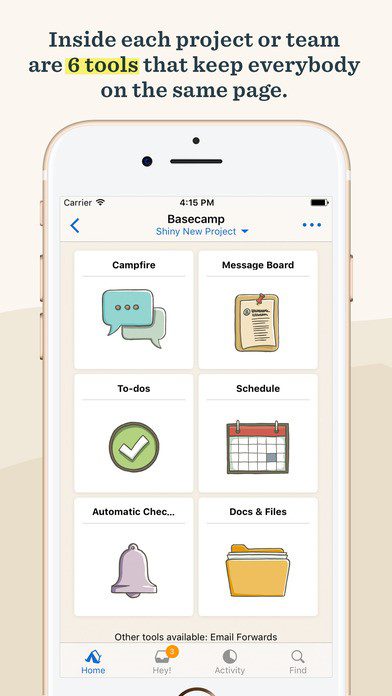
11. Citrix ShareFile
ShareFile is Citrix’s service for securely sharing and syncing files with colleagues. The mobile app is free, but you will need a ShareFile account, which is free for 30 days. It gets 4.2 stars on Google Play and 4 stars in the App Store.
12. DropBox
This popular file-sharing service has easy-to-use mobile apps, and both free and paid plans are available. It gets 4.4 stars on Android. All versions get an average of 3.5 stars on the App Store, but the latest version has just 3 stars.
In addition to video calls, Skype for Business enables messaging, meetings and screen sharing. It integrates with Office 365 and starts at just $5 per month. It gets 3.9 stars on Google Play and 4 stars on the App Store.
Skype for Business for Android
14. Slack
Many work teams use Slack to stay in contact with each other and communicate about ongoing projects. You will need a Slack account in order to use the mobile app. It has 4.4 stars on Google Play, and 4 stars on the App Store.
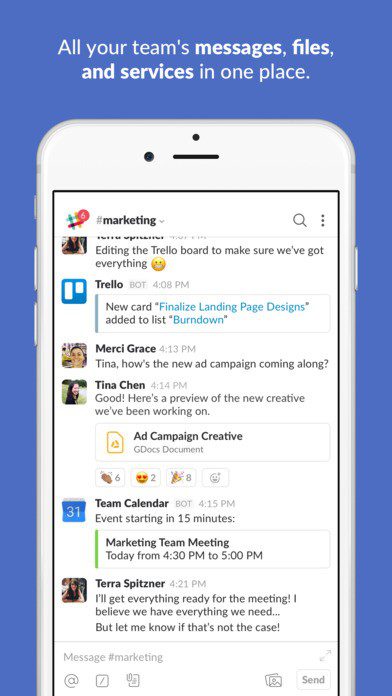
15. Trello
Similar to Basecamp, Trello makes it easy to collaborate and track projects with a group. It’s free, but paid business plans are available. It gets 4.5 stars on Google Play and 4 stars on the App Store.

16. HappyFox
This cloud-based customer support and helpdesk app allows agents to view and complete tickets from mobile devices. Note that the apps are free but require a HappyFox account that comes with a free 30-day trial. It gets 3.9 stars on Google Play and 4 stars in the App Store.
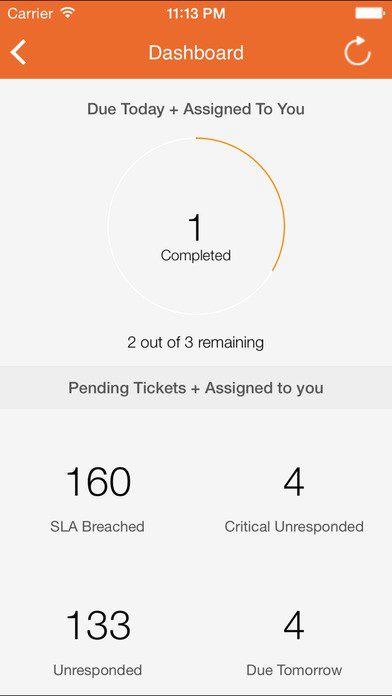
17. Insightly
Insightly claims to be the “#1 free CRM for small business.” Both free and paid plans are available, and the mobile apps have won a number of awards. It gets 3.8 stars on Google Play and 3 stars on the App Store.
18. Salesforce1
Salesforce1 brings together all of your Salesforce apps, including Chatter, CRM and custom apps, in one convenient place. You will need a Salesforce account in order to access it. It gets 4 stars on Google Play and 4 stars on the App Store.
19. Deputy
If you only need to put together a schedule and don’t need more advanced human resources functions, Deputy is the app for you. It’s the “#1 shift planning app” available. It gets 3.9 stars on Google Play and 4 stars on the App Store
20. Fairsail
Fairsail is HRMS’s cloud-based HR solution designed for mid-size businesses. The mobile app provides access to most of the core functions, but you will need a Fairsail subscription to use it. It gets 4.3 stars on Google Play, but there aren’t enough reviews on the App Store for a rating.
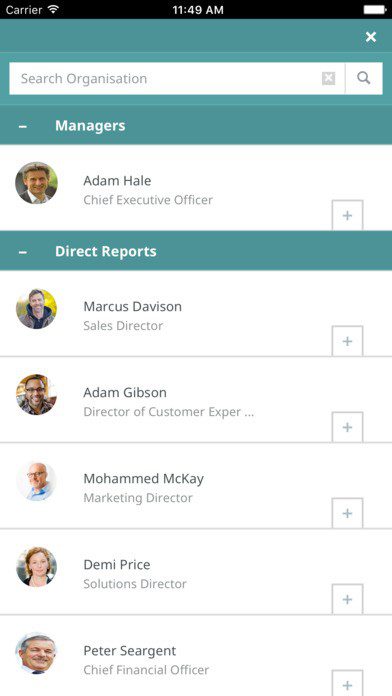
21. Proven
The Proven service makes it easy to post job openings on more than a hundred sites at once. It also enables applicant tracking. It requires an account, but there is a free trial period. It gets 4.5 stars on Google Play and 4 stars on the App Store.
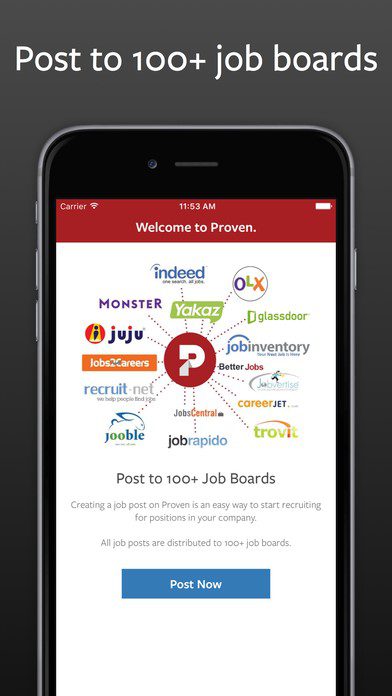
22. Zenefits
The Zenefits app allows employees to track their vacation time, clock in and out, communicate with co-workers, view insurance details and more. In order to use it, you must have a Zenefits account. It gets 4 stars on Google Play and 4 stars on the App Store.
23. PayAnywhere
PayAnywhere is one of several services that makes it possible to accept credit cards with a device that attaches to a smartphone. It costs 2.69 percent per swipe or tap. It gets 3.8 stars on Google Play and 4 stars on the App Store.
24. PayPal Here
Although it isn’t as well known as Square (see below), PayPal Here has a very similar solution that allows small business owners to accept payments from their smartphones. Fees run 2.7 percent if you swipe a card or 3.5 percent plus 15 cents if you key in the card number. The mobile app gets 4.3 stars on Google Play and 4 stars on the App Store.

With this free app and a Square Reader, anyone can accept credit card payments. Within the U.S., fees are 2.75 percent per swipe, and money is deposited into your account by the next day. It gets 4.6 stars on Android and 3.5 stars on the App Store.
Square Point of Sale for Android
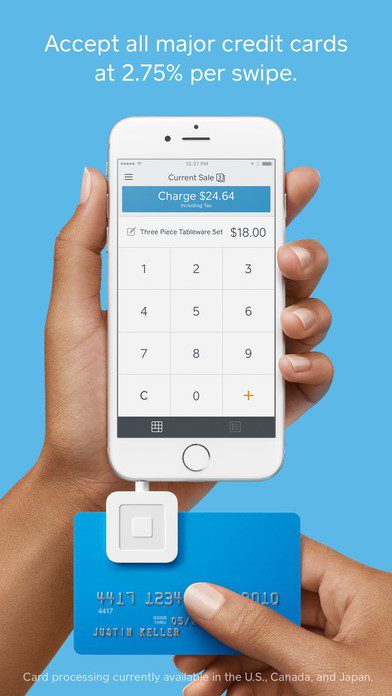
26. Evernote
A perennial favorite on top app lists, Evernote promises to help you “remember everything.” It makes it easy to track notes, images, receipts, to-do lists, and much more. The app is free, but paid versions add storage and unlimited devices. It gets 4.6 stars on Google Play and 4 stars on the App Store, although the most recent iOS version has not been getting as good of reviews and ratings.
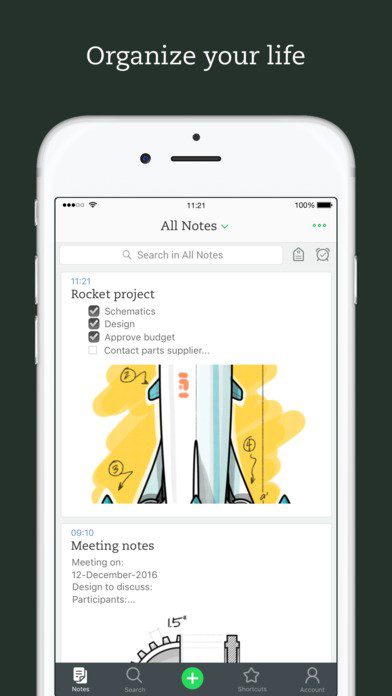
27. Google Docs
For office’s that uses Google’s productivity tools, this mobile version of Docs is a must. It integrates with Google Drive and allows multiple users to collaborate on the same document at the same time. It gets 4.3 stars on Google Play and 4.5 stars on the App Store.
28. Pocket
An alternative to Evernote, Pocket makes it easy to save stuff you find online so that you can reference it later. It’s free, but you will need to set up an account. It gets 4.5 stars on Google Play. On the App Store, all versions average 4.5 stars, but the latest update gets only 3 stars..
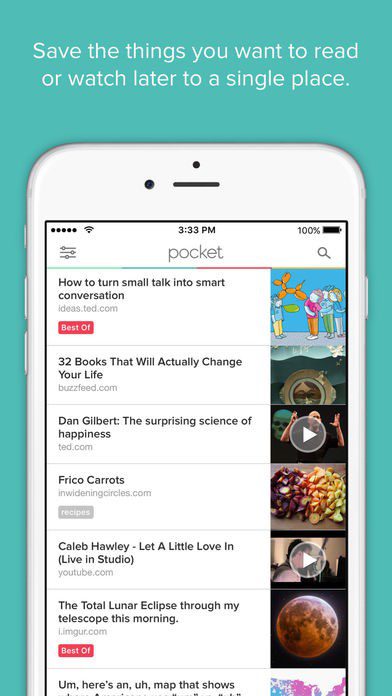
29. Microsoft Word
Microsoft’s word processing software is ubiquitous in the office, and the mobile Office 365 apps get surprisingly good reviews. Note that Word requires an Office 365 subscription. It gets 4.5 stars on Google Play and 5 stars on the App Store.
30. Wunderlist
Winner of multiple awards, Wunderlist makes it easy to set up and share to-do lists. The basic version is free, or you can upgrade to Pro if you need to add unlimited access to files, assigning and subtasks. It gets 4.5 stars on Google Play and 4.5 stars on the App Store.
31. LogMeIn
For those times when you need to access your work computer but you only have a mobile device, LogMeIn is a lifesaver. It can also be useful in tech support situations. It gets 4.0 stars on Google Play and 4 stars on the App Store.
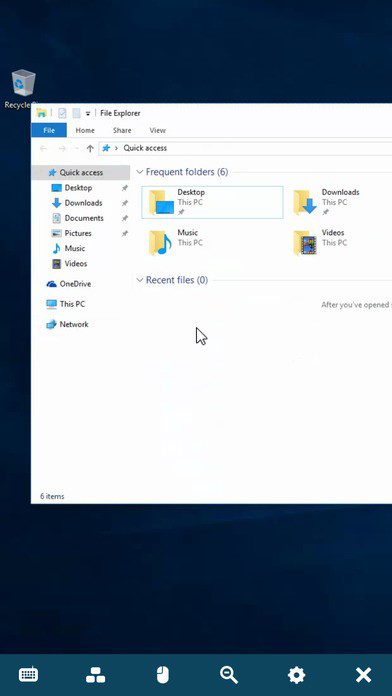
32. Hootsuite
Named a leader by Forrester, Hootsuite is a very popular social media management tool for organizations. The mobile app is free for up to three social media accounts, and it allows you to schedule posts to some of the most popular platforms, including Twitter, Facebook, LinkedIn and Instagram. It gets 4.1 stars on Google Play and 4.5 stars on the App Store.
33. LinkedIn
The social media platform for building your professional network has a highly rated mobile app. It gets 4.2 stars on Google Play and 4.5 stars on the App Store.
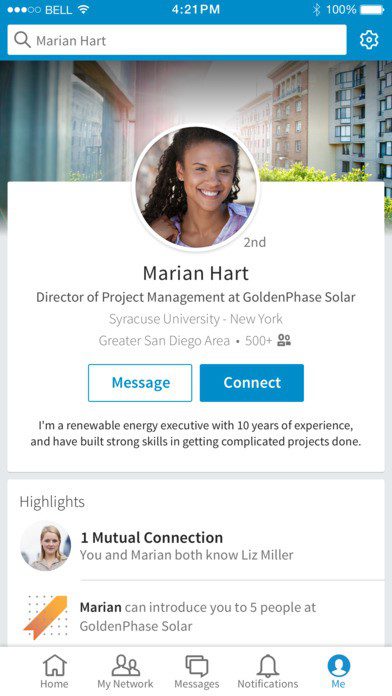
34. Sprout Social
Manage your social media accounts from anywhere with Sprout’s mobile app. Requires a Sprout account, which comes with a free trial. It gets 3.8 stars on Google Play and 4 stars on the App Store.
35. TripIt
TripIt simplifies business travel by creating a master itinerary that consolidates all of your information in one place. It automatically checks flight information, and it allows you to view travel details even when your phone is in airplane mode. It gets 4.4 stars on Google Play and 4.5 stars on the App Store.

FEATURE | By Rob Enderle,
December 04, 2020
ARTIFICIAL INTELLIGENCE | By Guest Author,
November 18, 2020
FEATURE | By Guest Author,
November 10, 2020
FEATURE | By Samuel Greengard,
November 05, 2020
ARTIFICIAL INTELLIGENCE | By Guest Author,
November 02, 2020
ARTIFICIAL INTELLIGENCE | By Rob Enderle,
October 29, 2020
ARTIFICIAL INTELLIGENCE | By Rob Enderle,
October 23, 2020
FEATURE | By Rob Enderle,
October 16, 2020
FEATURE | By Cynthia Harvey,
October 07, 2020
ARTIFICIAL INTELLIGENCE | By Guest Author,
October 05, 2020
FEATURE | By Guest Author,
September 25, 2020
FEATURE | By Rob Enderle,
September 25, 2020
FEATURE | By Cynthia Harvey,
September 22, 2020
ARTIFICIAL INTELLIGENCE | By Rob Enderle,
September 18, 2020
ARTIFICIAL INTELLIGENCE | By James Maguire,
September 14, 2020
ARTIFICIAL INTELLIGENCE | By James Maguire,
September 13, 2020
FEATURE | By Rob Enderle,
September 11, 2020
FEATURE | By James Maguire,
September 09, 2020
FEATURE | By Rob Enderle,
September 05, 2020
ARTIFICIAL INTELLIGENCE | By Rob Enderle,
August 14, 2020

Datamation is the leading industry resource for B2B data professionals and technology buyers. Datamation's focus is on providing insight into the latest trends and innovation in AI, data security, big data, and more, along with in-depth product recommendations and comparisons. More than 1.7M users gain insight and guidance from Datamation every year.
Advertise with TechnologyAdvice on Datamation and our other data and technology-focused platforms.
Advertise with Us
Property of TechnologyAdvice.
© 2025 TechnologyAdvice. All Rights Reserved
Advertiser Disclosure: Some of the products that appear on this
site are from companies from which TechnologyAdvice receives
compensation. This compensation may impact how and where products
appear on this site including, for example, the order in which
they appear. TechnologyAdvice does not include all companies
or all types of products available in the marketplace.