Software dashboards are critical instruments that help enterprise users grasp large datasets, glean hidden insights, monitor operations in real-time, and make predictions to gain a competitive edge. From business intelligence platforms to data visualization tools, the leading dashboard solutions on the market are geared for facilitating data-driven decision-making and analysis using familiar visual elements and compelling interfaces. We compared the most popular dashboard software solutions on the market to see how they stack up across various feature sets and benefits—here are our top picks:
Read on to find more details about each of our picks, how they compare on features and price, and how we chose them.
In evaluating the top dashboard solutions, we considered five key, composite elements: pricing, core features, vendor profile, support, integrations, and additional features.
| Built-In Analytics | Visualizations and Included Library/ Templates | Integrations/ Datasources | Support | Pricing | Best For… | |
|---|---|---|---|---|---|---|
| Google Looker Studio | Yes (AI/ML-driven) | Yes | Yes | Via support portal (no phone support) | Free and Paid (Viewer, Standard, and Developer tiers at $30-125/user/month) | Integrations/ Datasources |
| Tableau | Yes | Yes | Yes | Via support portal (premium/extended phone support available) |
Viewer, Explorer, and Creator tiers at $15-70/user/month, billed annually) Free limited trial available |
Built-in Analytics and Support |
| Klipfolio | Yes | Yes | Yes | Email only | Free and Paid (Go, Pro, and Business Tiers at $90-800/user/month) | Third-Party Connectors |
| Geckoboard | No | Yes | Yes | Email/chat-based support |
Essential, Pro, and Scale Tiers ($39-559/month) Free limited trial available |
Multi-Channel Sharing |
| Databox | Yes | Yes | Yes | Email/chat-based support |
Starter to Premium Tiers ($47-700/month) Free version available. |
Pricing Options |
| Qlik | Yes (ML toolkit included) | Yes | Yes | Email/chat-based support |
$30/month for Qlik Sense Business, Enterprise pricing is quote-based. Free, limited trial version available. |
A Wide Range of Use Cases |
| Microsoft Power BI | Yes (with Power BI Premium) | Yes | Yes | Via support portal/email | $10/user for Power BI Pro,$20/user for Power BI Premium 20/user, or $4,995/month per enterprise. | Pricing |
| Metabase | Yes (embedded analytics) | Yes | Yes | Email only | Starter to Pro tiers ($85-500/month), Enterprise version also available (custom pricing, starts at $15,000/year) | Ease-of-Use |
| Amazon Quicksight | Yes | Yes (limited) | Yes (limited) | Via AWS Support Portal/Email | Standard edition, $9/user/month, Enterprise edition pricing per user type (e.g., authors, readers) | AWS Cloud Infrastructures/ Services |
| Grafana | Yes (in Pro and Advanced versions) | Yes | Yes | Email only | Free Forever, Pro and Advanced Tiers ($29/month and $299/month) | Visualizations and Included Library/ Templates |
Jump to:
Our list of top dashboard software solutions ranges from barebones data visualization tools for quickly charting graphic data to fully-fledged enterprise business intelligence (BI) platforms with sophisticated data analytics and visuals. Here’s a more detailed look at each of our 10 picks.
![]()
Previously known as Google Data Studio, Looker Studio is Google’s re-imagined dashboard solution for building visually compelling reports, dashboards, and informative data visualization elements. The tool brings together previous Data Studio features with Looker’s new business intelligence capabilities under the same platform, with integrated core Google technologies such as artificial intelligence and machine learning (AI/ML).

With more than 800 different data sources and more than 600 data connectors, Google Looker Studio is the ideal tool for syncing all your organization’s data sources into a streamlined, unified reporting interface. The solution also comes with its own modeling language, LookML, for creating semantic data models.
Visit Google![]()
A veteran dashboard developer, Tableau and its data visualization platform were acquired by enterprise cloud CRM giant Salesforce back in 2019. Since then, the product has continued to dominate in the data visualization market category.

For Salesforce users, this is a clear win-win. Tableau’s native Salesforce connector allows for a streamlined Salesforce-to-Tableau integration. On its own, Tableau’s powerful real-time data visualizations have for years made it a go-to for advanced graphical capabilities—a reputation it continues to hold to this day.
Visit Tableau![]()
Klipfolio’s Software-as-a-Service (SaaS)-based dashboard and visualization platform is well-regarded for its wide array of pre-built dashboard options and clear, customizable visualization components derived from myriad data sources. The solution makes it easy to automate reporting capabilities, as well as integrate a broad enterprise toolset into the platform’s dashboards.
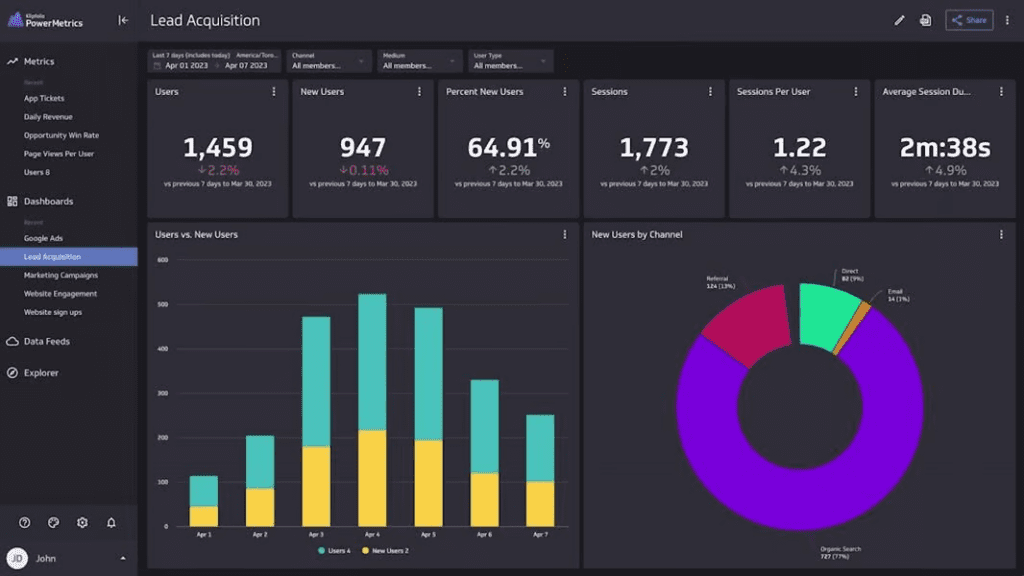
Some popular connectors that come with the solution include Asana, Dropbox, Eventbrite, Google Analytics, BambooHR, and Adobe Analytics.
Visit Klipfolio![]()
Geckoboard has established a reputation over the years for being a simple, no-nonsense tool for building and sharing business dashboards. The solution’s built-in widget and template library enable users to create visually compelling, insightful dashboards in a short amount of time, and the data visualization tool is especially adept for real-time tracking/monitoring/analysis of key performance indicators.
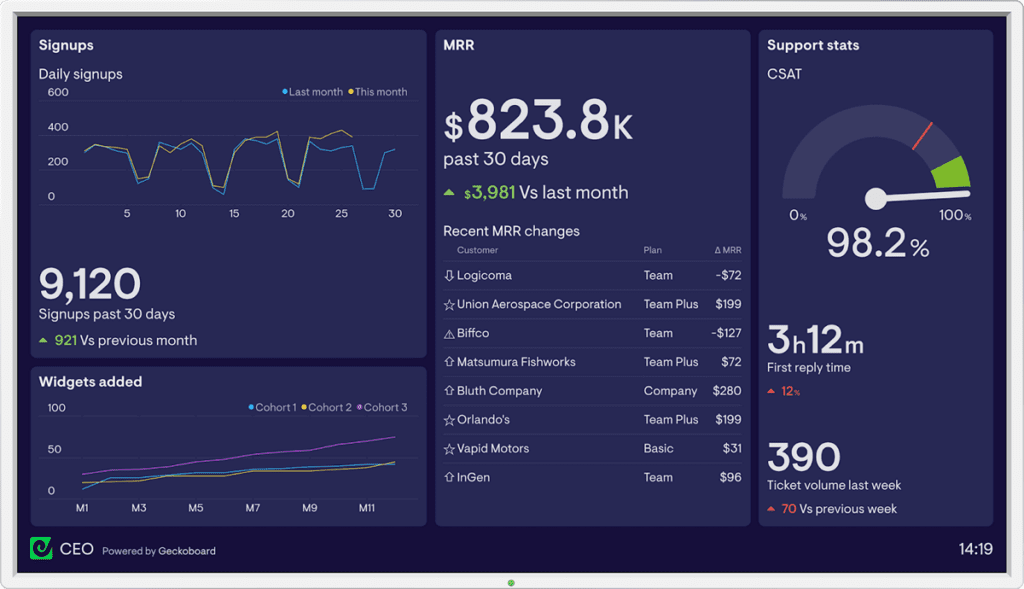
Geckoboard’s customizable interface can pull in over 100 data sources, including Salesforce, Tableau, Google Analytics, and Microsoft Power BI, to name a few—all without special coding or developer support.
Visit Geckoboard![]()
Databox is known for its powerful features for tracking and creating dashboards against high-level metrics, allowing for the contextualization of multiple data sources into a unified context. Of all the solutions reviewed, Databox offers the widest range of pricing options, including a free, non-expiring tier for rudimentary use cases.

Databox also offers unlimited dashboards and reports, unlike a few competing solutions that charge for additional dashboards or visualizations.
Visit Databox![]()
The QlikView platform has long been a favorite of data professionals working in a variety of industries, from accounting and IT to healthcare and pharmaceuticals. Now known as Qlik Sense, the leading business intelligence platform is ideal for enterprises looking to access powerful analytics, interactive dashboards, and sophisticated business intelligence and data analysis capabilities.

![]()
It’s safe to say that most business users are familiar with Microsoft Power BI. As the leading data visualization and business intelligence solution by market share, Power BI has a massive footprint across myriad industries and organization types, from SMBs and enterprises in the private sector to government and educational institutions.

As a data analytics platform, the solution offers a wealth of easy-to-use features for collecting, analyzing, and visualizing data.
Visit Microsoft Power BI![]()
Like a few of the offerings already covered, Metabase is an open source solution for querying and visualizing data sourced from a data pipeline or warehouse. The streamlined platform is known for its ease-of-use and low learning curve, with most tasks and configurations carried out via drop-and-drop interactions—no SQL required.

![]()
Compared to the other solutions on this list, Amazon QuickSight is a relatively new contender in the dashboard and data visualization arena; that said, native integration within AWS’ environment makes it a rising favorite among AWS cloud’s massive user base.

As a cloud-native solution, QuickSight accels in use cases that involve large datasets but require only basic dashboard creation capabilities.
Visit Amazon – QuickSight![]()
True to its open source roots, Grafana’s data visualization platform is available for free download or as a SaaS-based cloud application; in the case of the latter, a “free forever” access tier allows for free perpetual use of a scaled-down version of the full-blown solution.

Grafana is known for its advanced visualizations and sophisticated, highly customizable dashboards and charts.
Visit GrafanaWe considered five key composite criteria when evaluating dashboard solutions: pricing, core features, vendor profile, support, and integrations. We also considered additional features. Percentages represent the weight of the total score for each product.
Of course, a dashboard software’s primary purpose is to provide data-driven visualizations—its visualization capabilities are therefore a critical measure of its core feature set. Other core feature considerations include the breadth of its built-in chart/graphic component library, the degree to which its user interface (UI) is customizable, collaboration features such as social sharing, and built-in analytics (if any).
In evaluating the top ten dashboard software solutions, pricing considerations include the advertised cost, the price of add-ons and options, available pricing tiers, any upgrades or discounts, and whether a free tier and/or trial version is available.
Several attributes of the vendor’s profile are important when your organization’s data is on the line. We considered the size and name recognition of the vendor’s customer base, the vendor’s length of time in business, its business type (e.g., new startup or established software player), the breadth of its product suite, and reputation (e.g., data breaches, privacy incidents, acquisitions).
In a perfect world, hooking up your data and pressing a button would yield impressive dashboards and visualizations out of the gate. Unfortunately, software solutions can pose many difficulties, and a competent dashboard solution should offer numerous customer support options. These include email, live chat, self-service options (e.g., knowledgebase, service outage dashboards), as well as phone/premium support.
No software is (or should be) an island entirely to itself. A dashboard solution should offer ample plugins and/or a component library, as well a lively ecosystem of third-parties, developers, and related resources. Further, the components and plugins should provide a reasonable degree of usability and utility.
Aside from core features, additional features help to bolster/strengthen the overall dashboard offering—for example, built-in social functionality and sharing allow for the easy dissemination of your visualizations. Additionally, AI/ML-powered functionality (if any), regularity and cadence of software updates, and the availability of an on-premises option are also key additional features.
Dashboard software solutions can vary drastically in terms of their functionality and relative strengths/weaknesses. For example, some lean toward a more barebones graphing/charting solution with minimal connectors, while others are full-blow business intelligence platforms capable of generating powerful visual analytics.
Generally, the following are key features of dashboard software to focus on when evaluating potential solutions:
A crucial feature that most—but not all—dashboard solutions offer is built-in analytics: this could range from simple, automated custom report generation to advanced insights driven by AI/ML. Keep in mind that larger cloud-based offerings like Tableau and Amazon QuickSight more often provide integrations to both native and third-party analytics engines and machine learning services.
By and large, users are looking to get up-and-running as fast as possible to maximize ROI. Candidate desktop solutions should offer a library of pre-built visualization templates to draw from; this allows for the shortest time to value when it comes to creating the most commonly used visualizations and reports.
Like pre-built templates, the more data sources and plugins the better—however, in this case, more data sources and plugins mean better connectivity to external and/or disparate data sources, allowing for richer context and deeper insights. Be sure to verify that the potential dashboard solution offers plugins and connectors to your specific data sources.
Data security and management should always be top-of-mind when it comes to dashboard software. However, these concerns may be more or less relevant depending on the solution and use case. For example, some solutions offer no data storage, while others offer both an on-premises and cloud version (storage inclusive). Firms that must comply with strict customer or legal requirements for data should evaluate dashboard solutions with more comprehensive data security and governance capabilities.
Aside from the handful of on-premises dashboard solutions, most of the offerings covered previously are subscription-based and offer various tiers/levels. Ideally, the potential dashboard solution(s) will offer a range of plans to suit your business requirements.
Yes, but many solutions allow you to get up-and-running quickly with built-in connectors. BI users and analysts aren’t necessarily developers, and may not know how to (and arguably shouldn’t) write code to build dashboards.
Yes, but enterprises should select a dashboard solution with more in-built analytics and extensive visualization capabilities. Larger organizations are likely to have more diverse datasource requirements across their data estates.
This depends on the vendor—some SaaS-based dashboard solutions rely on the underlying cloud provider (e.g., AWS, Microsoft Azure) for metered data storage. In these cases, you should validate both direct and third-party attestations regarding compliance and adherence to local data privacy laws.
Some do, but most offerings these days are accessible as a SaaS offering. For today’s data requirements and data sources, the ability to scale using the cloud is necessary.
Many dashboard vendors (e.g., Google Looker Studio, Databox, Grafana) offer a completely free, albeit limited version of their solutions. Tableau comes in a free form, Tableau Public, available for open public use. Other solutions typically provide a 14-day or one month free trial.
Yes, many do—but AI/ML could drive varying components of the dashboard software offering. For example, some platforms build in AI-driven assistance to guide users in creating the right reports/visualizations, while others are capable of drawing strategic inferences from predictive models derived from connected datasets.
A few of these solutions come in open source form. For example, both Kibana and Grafana started out as open source projects and evolved into large scale business offerings after gaining wide adoption across enterprises. Their codebases are still maintained and freely available on GitHub.
Dashboard software solutions help data professionals move beyond static rows and columns to dynamic, highly intuitive visual instruments for understanding data, engaging with it, and gleaning new insights. With the prominence of AI/ML in today’s business landscape, you can expect the emergence of new dashboard solutions to address increasingly novel and diverse requirements for data visualization, processing, and management. When selecting the best one for your organization’s needs, the “best-for” use cases highlighted here are a good head start to help you find the right solution for the right price.
Read next: The Best Tools for Data Visualization

Datamation is the leading industry resource for B2B data professionals and technology buyers. Datamation's focus is on providing insight into the latest trends and innovation in AI, data security, big data, and more, along with in-depth product recommendations and comparisons. More than 1.7M users gain insight and guidance from Datamation every year.
Advertise with TechnologyAdvice on Datamation and our other data and technology-focused platforms.
Advertise with Us
Property of TechnologyAdvice.
© 2025 TechnologyAdvice. All Rights Reserved
Advertiser Disclosure: Some of the products that appear on this
site are from companies from which TechnologyAdvice receives
compensation. This compensation may impact how and where products
appear on this site including, for example, the order in which
they appear. TechnologyAdvice does not include all companies
or all types of products available in the marketplace.