If you’re ready, download IE 9 from the Microsoft site. It will install over IE 8 so you must uninstall the beta if you want to revert back.
Still getting used to Internet Explorer 8? Well, don’t get to cozy. Microsoft has already released a beta version of its upcoming Internet Explorer 9 for Windows 7 users.
If you spend the majority of your time on a computer browsing, browser updates can be a fairly big deal — good and bad. There are changes to the user interface that will take some time to get accustomed to, but there are enhancements that will help with performance and security. Let’s check it out!
The streamlined interface, shown in Figure 1, is quickly noticeable. The toolbar area on the top of the window is much smaller, making more room to showcase the web pages. This is more evident if you don’t have add-ons that feature a toolbar menu making the toolbar area bigger.
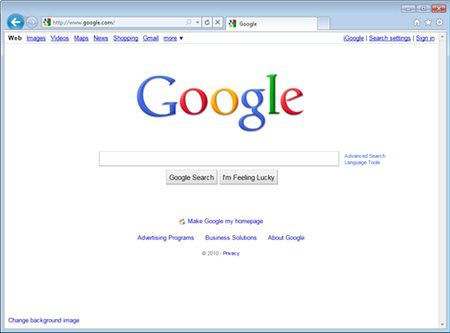
By default, the drop-down menus (Page, Safety, and Tools) and buttons that were introduced in the past two versions won’t appear on the toolbar. They also have hidden the favorites toolbar and buttons. Plus they removed the search box. Lastly, you might notice there isn’t a status bar on the bottom of the browser either.
Read the rest at Practically Networked.
Huawei’s AI Update: Things Are Moving Faster Than We Think
FEATURE | By Rob Enderle,
December 04, 2020
Keeping Machine Learning Algorithms Honest in the ‘Ethics-First’ Era
ARTIFICIAL INTELLIGENCE | By Guest Author,
November 18, 2020
Key Trends in Chatbots and RPA
FEATURE | By Guest Author,
November 10, 2020
FEATURE | By Samuel Greengard,
November 05, 2020
ARTIFICIAL INTELLIGENCE | By Guest Author,
November 02, 2020
How Intel’s Work With Autonomous Cars Could Redefine General Purpose AI
ARTIFICIAL INTELLIGENCE | By Rob Enderle,
October 29, 2020
Dell Technologies World: Weaving Together Human And Machine Interaction For AI And Robotics
ARTIFICIAL INTELLIGENCE | By Rob Enderle,
October 23, 2020
The Super Moderator, or How IBM Project Debater Could Save Social Media
FEATURE | By Rob Enderle,
October 16, 2020
FEATURE | By Cynthia Harvey,
October 07, 2020
ARTIFICIAL INTELLIGENCE | By Guest Author,
October 05, 2020
CIOs Discuss the Promise of AI and Data Science
FEATURE | By Guest Author,
September 25, 2020
Microsoft Is Building An AI Product That Could Predict The Future
FEATURE | By Rob Enderle,
September 25, 2020
Top 10 Machine Learning Companies 2020
FEATURE | By Cynthia Harvey,
September 22, 2020
NVIDIA and ARM: Massively Changing The AI Landscape
ARTIFICIAL INTELLIGENCE | By Rob Enderle,
September 18, 2020
Continuous Intelligence: Expert Discussion [Video and Podcast]
ARTIFICIAL INTELLIGENCE | By James Maguire,
September 14, 2020
Artificial Intelligence: Governance and Ethics [Video]
ARTIFICIAL INTELLIGENCE | By James Maguire,
September 13, 2020
IBM Watson At The US Open: Showcasing The Power Of A Mature Enterprise-Class AI
FEATURE | By Rob Enderle,
September 11, 2020
Artificial Intelligence: Perception vs. Reality
FEATURE | By James Maguire,
September 09, 2020
Anticipating The Coming Wave Of AI Enhanced PCs
FEATURE | By Rob Enderle,
September 05, 2020
The Critical Nature Of IBM’s NLP (Natural Language Processing) Effort
ARTIFICIAL INTELLIGENCE | By Rob Enderle,
August 14, 2020

Datamation is the leading industry resource for B2B data professionals and technology buyers. Datamation's focus is on providing insight into the latest trends and innovation in AI, data security, big data, and more, along with in-depth product recommendations and comparisons. More than 1.7M users gain insight and guidance from Datamation every year.
Advertise with TechnologyAdvice on Datamation and our other data and technology-focused platforms.
Advertise with Us
Property of TechnologyAdvice.
© 2025 TechnologyAdvice. All Rights Reserved
Advertiser Disclosure: Some of the products that appear on this
site are from companies from which TechnologyAdvice receives
compensation. This compensation may impact how and where products
appear on this site including, for example, the order in which
they appear. TechnologyAdvice does not include all companies
or all types of products available in the marketplace.