
A constant debate has emerged in the browser market over the last few years over which platform — Google Chrome or Microsoft’s Internet Explorer — is better.
Those in the Microsoft camp point to Internet Explorer’s pedigree and long-time support for Web standards as proof that it’s a winner. Those on Google’s side take issue with Internet Explorer’s security troubles to make their case.
But so far, the definitive blow has yet to come down.
Even so, the path to victory appears to be far more clear-cut for Chrome than Internet Explorer. The Google browser has a lot of really great things going for it. From a design perspective, it’s hard not to be impressed by its stripped-down design and support for so many Web standards. Simply put, Chrome is easily one of the top browsers on the market today, and at this point, a far better option than Internet Explorer.
Don’t think so? Want to find out why? Flip through the following slides to learn more about Chrome’s unique value proposition in today’s hotly contested browser market:
When it comes time to compare Internet Explorer and Google Chrome, the biggest difference users will find is their design. Google Chrome is built with the latest Web ideas in mind, boasting both usability and a sleek look. Internet Explorer, on the other hand, is crowded and still clings to outdated design elements. To today’s Web users, that matters.

Microsoft has always been criticized for its security troubles. And the outcry over the company’s security woes with Internet Explorer have been its biggest issue. Chrome, on the other hand, is widely viewed as a largely secure browser that can trump Internet Explorer on that front. That matters.

When people head to a browser and try to open a Web page, the software that can display a site sooner rather than later will be most likely to gain their affection. In my experience, Chrome is the fastest browser on the market, loading Web pages far more quickly than Internet Explorer, Firefox, or Opera. If speed matters to you, go with Chrome. You’ll be happy you did.
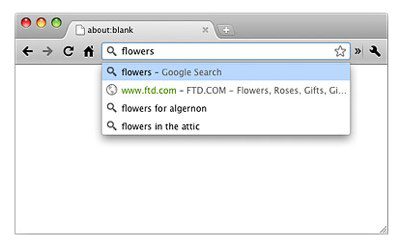
One of the best ways to determine whether a browser is right for you or not is to look at what other people are doing. And although Internet Explorer is still tops in the market, Chrome is gaining ground in a big way. Earlier this year, it had more usage on one day than Internet Explorer, before Microsoft regained the intraday lead the next day. If more people are heading to Chrome, why shouldn’t you?
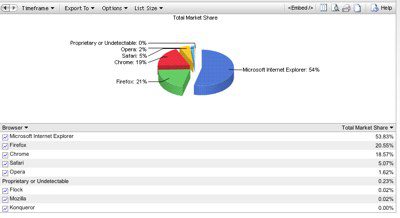
Remember that mention on design? Well, a key component in the Chrome user experience is simplicity. Google’s browser tries to make it simple for users to surf the Web, save bookmarks, search the Web with the Omnibox, and more. Microsoft has come a long way in making Internet Explorer simpler, but it’s still not there.

Although syncing bookmarks and browsing history is possible on a host of browsers with extensions, Chrome has that built in, thanks to the “Sign in to Chrome” feature. Having all of your data synced across all of your computers is a nice option that you shouldn’t overlook.

It’s hard to figure what Microsoft really wants from Internet Explorer. The browser is slowly but surely becoming less important to Microsoft’s bottom line. And with Europe taking issue with the software giant bundling it with Windows, it might not be able to maintain such dominant market share over the long haul. Microsoft will continue to offer Internet Explorer for the foreseeable future, but don’t expect it to be as important to the company as it once was.

When deciding between Internet Explorer and Chrome, a glance at history must play a role. Microsoft’s browser has been a security nightmare for both companies and consumers, and it has lacked many of the features those folks are after. Chrome, on the other hand, has been consistent at delivering security, speed, and a solid featureset. That should count for something.

Microsoft’s Internet Explorer is available only on Windows, making it an immediate loser for those running Mac OS X or Linux. Chrome, on the other hand, is complete platform agnostic, and is just as capable on Windows as Mac OS X. For multi-platform environments, that’s an important consideration to keep in mind.

When it’s all said and done, consumers choose one product over another because of a unique value proposition. So, what makes Microsoft so special that it’s a must-use? It helps customers surf the Web, save bookmarks, and can only run on Windows. That doesn’t sound all that unique, does it?

FEATURE | By Rob Enderle,
December 04, 2020
ARTIFICIAL INTELLIGENCE | By Guest Author,
November 18, 2020
FEATURE | By Guest Author,
November 10, 2020
FEATURE | By Samuel Greengard,
November 05, 2020
ARTIFICIAL INTELLIGENCE | By Guest Author,
November 02, 2020
ARTIFICIAL INTELLIGENCE | By Rob Enderle,
October 29, 2020
ARTIFICIAL INTELLIGENCE | By Rob Enderle,
October 23, 2020
FEATURE | By Rob Enderle,
October 16, 2020
FEATURE | By Cynthia Harvey,
October 07, 2020
ARTIFICIAL INTELLIGENCE | By Guest Author,
October 05, 2020
FEATURE | By Guest Author,
September 25, 2020
FEATURE | By Rob Enderle,
September 25, 2020
FEATURE | By Cynthia Harvey,
September 22, 2020
ARTIFICIAL INTELLIGENCE | By Rob Enderle,
September 18, 2020
ARTIFICIAL INTELLIGENCE | By James Maguire,
September 14, 2020
ARTIFICIAL INTELLIGENCE | By James Maguire,
September 13, 2020
FEATURE | By Rob Enderle,
September 11, 2020
FEATURE | By James Maguire,
September 09, 2020
FEATURE | By Rob Enderle,
September 05, 2020
ARTIFICIAL INTELLIGENCE | By Rob Enderle,
August 14, 2020

Datamation is the leading industry resource for B2B data professionals and technology buyers. Datamation's focus is on providing insight into the latest trends and innovation in AI, data security, big data, and more, along with in-depth product recommendations and comparisons. More than 1.7M users gain insight and guidance from Datamation every year.
Advertise with TechnologyAdvice on Datamation and our other data and technology-focused platforms.
Advertise with Us
Property of TechnologyAdvice.
© 2025 TechnologyAdvice. All Rights Reserved
Advertiser Disclosure: Some of the products that appear on this
site are from companies from which TechnologyAdvice receives
compensation. This compensation may impact how and where products
appear on this site including, for example, the order in which
they appear. TechnologyAdvice does not include all companies
or all types of products available in the marketplace.