December is a month for reflection and evaluation. In the past, I’ve written year-end summaries for these purposes, but this year, I find myself looking at my own Linux desktop instead.
I mean, let’s face it: 2014 was a year of disappointments for Linux and/or free and open source software. The long-awaited Vivaldi tablet was canceled. The equally long-awaited Ubuntu Touch was postponed again and again, creating the impression that Canonical has a lot to learn about selling hardware. A Steam box failed to emerge, and Linux gaming percentages continued dismal. Meanwhile, the question of replacing init with systemd continues dividing the community, and diversity issues remain unresolved.
Yet, despite these headlines, most of free software continued quietly along, issuing releases and setting a standard of excellence that commercial software rarely matches.
Many of us, tend to take that level of excellence for granted because we live with it daily. My desktop, for example, is nothing unusual. Hundreds of thousands of desktops must match it for functionality, and no doubt many are more ingenious. But that’s the point — that even an ordinary Linux desktop offers is so rich in performance these days that half of Microsoft’s planned innovations are borrowed directly from it.
At any given time, I have half a dozen virtual machines, each with a different distribution, but my host operating system is Debian. My choice of distribution lets me choose the mixture of stability and risk I prefer, and gives me a selection of fifty thousand packages. I might have chosen one of the dozens of Debian-derivatives, many that are fine in their way, but I prefer to go directly to their source instead.
My main desktop remains KDE, although Cinammon, GNOME, Mate, and LXDE are also ready to run. However, my main environment remains KDE because of the work tools it provides, such as a multi-item clipboard, and the ability to group the applications I’m working with into a single tabbed window.
I especially rely upon Activities, a KDE feature that organizes work by tasks. I regularly add Activities for a specific task, and I sometimes use one as a dumping ground for when I’m pulling links from the Internet quickly.
However, the three standard ones I always have are labeled Main, Shell, and Games. I’ve added a switcher on the left side of the desktop, taking advantage of KDE’s ability to rotate widgets to minimize the space it occupies. It rests just above the desktop toolkit in the lower left corner. Unless I’m running more Activities than usual, it sits just out of the way of the desktop menu that opens from the top left.
That way, I can give my wallpaper the most space possible. On the Main Activity, the wallpaper shows my collection of Northwest Coast art, each item reduced to about 100 pixels in height. The Game Activity wallpaper is a picture taken at the Sun Yat-Sen Classical Gardens in Vancouver that I am also considering using for the cover of my forthcoming book on LibreOffice.
As for the Shell Activity, it shows a carved spoon by Carol Young, one of the coast’s premier female artists. These different wallpapers not only provide variety, but help me identify each Activity at a glance.
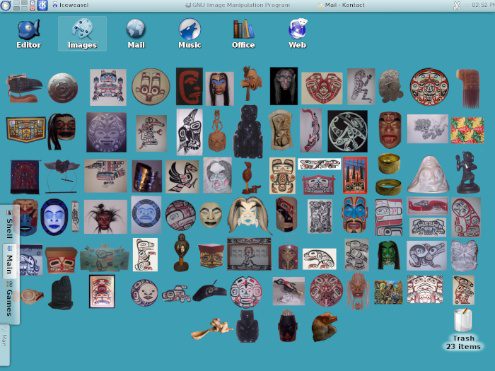
As the name implies, the Main Activity is my default. I’ve made it a Folder View (an icon collection) of the applications I use. Each is labeled by function.
The first icon by alphabetical order opens Bluefish. Bluefish is where I do most of my writing, which usually needs to be submitted either as plain text or HTML. Although Bluefish is intended for coding, I find that it works equally well for writing. With word wrap, a spell-check and font customization, it has just enough features for me to work the way I choose. Best of all, I can add the HTML tags required with a few keyboard shortcuts. This produces clean HTML that editors can paste into whatever applications they use without difficulty.
The default icon set also includes GIMP and LibreOffice. GIMP is there primarily for editing screen shots, and LibreOffice for formatting rather than writing. When I have time in the new year, Krita may replace GIMP, mainly so that I can give it the through testing I’ve been meaning to do.
Main is rounded off with Kontact, KDE’s one-stop window for Kmail, address books, and calendars. I appreciate being able to switch between different types of personal information without switching windows, which is why I endure Kmail’s occasional vagaries.
Also included on main are Firefox and Amarok, the music player that comes closer to the experience of a physical CD than anything else I’ve met. Main also includes a Trash widget at the bottom right, where long ago exposure to a Mac conditioned me to expect it.
The Shell Activity is for command line work. It contains icons for Konsole, KDE’s versatile virtual terminal, and for GIMP for screen shots. I don’t need more, so no other icons or widgets are necessary.

These days, I avoid most games in order to get work done, so the Game Activity consists mostly of games that can be played in twenty minutes or less. GNU Backgammon gets regular play when I want to stop writing and think. So do Pysol, with its hundreds of solitaire variations; Tanglet, a Boggle clone, and gweled, a Bejeweled clone.
I sometimes start the day with a couple of games of Pioneers, which, like the Settlers of Catan that it imitates, is simple to learn, but always different. I tell myself that it helps to focus my mind, and at times I almost convince myself.
At the end of the day, I might play Palapeli, KDE’s puzzle game which can work with any graphic, or Kahjongg, KDE’s version of true Mahongg (by which I mean the gin rummy-like game, not the simple matching game that usually goes by that name).
When I have a little extra time, I may indulge in a Battle of Wesnoth campaign, which is typically divided into scenarios, each of which can be played in less than an hour. The trick, of course, is to stop at one scenario so I don’t waste an entire afternoon or evening.
Showing appreciation
By Linux standards, I use a mundane set of tools. Probably, at least three-quarters of the ones I favor are used by anyone who runs KDE, while the other quarter is used by anyone who runs a Linux desktop. I might also run more widgets, but the truth is, I prefer a desktop that is no more cluttered than necessary for getting work done.
However, what strikes me when I list my preferred apps is their universal high quality. Not only does free software have enough alternatives that I can pick and choose what I need, but many of my work habits would be impossible outside of free software.
The headlines may get gloomy sometimes, the way they did in 2014, but the software remains something I can rely on.
Instead of dwelling on the gloomy year, I think I’ll track down some of the projects on my desktops, and donate to them. And if you are as appreciative as I am, maybe you would consider doing the same?
Also see: Best Linux Desktop: Top 10 Candidates
100 Open Source Replacements for Expensive Applications
Huawei’s AI Update: Things Are Moving Faster Than We Think
FEATURE | By Rob Enderle,
December 04, 2020
Keeping Machine Learning Algorithms Honest in the ‘Ethics-First’ Era
ARTIFICIAL INTELLIGENCE | By Guest Author,
November 18, 2020
Key Trends in Chatbots and RPA
FEATURE | By Guest Author,
November 10, 2020
FEATURE | By Samuel Greengard,
November 05, 2020
ARTIFICIAL INTELLIGENCE | By Guest Author,
November 02, 2020
How Intel’s Work With Autonomous Cars Could Redefine General Purpose AI
ARTIFICIAL INTELLIGENCE | By Rob Enderle,
October 29, 2020
Dell Technologies World: Weaving Together Human And Machine Interaction For AI And Robotics
ARTIFICIAL INTELLIGENCE | By Rob Enderle,
October 23, 2020
The Super Moderator, or How IBM Project Debater Could Save Social Media
FEATURE | By Rob Enderle,
October 16, 2020
FEATURE | By Cynthia Harvey,
October 07, 2020
ARTIFICIAL INTELLIGENCE | By Guest Author,
October 05, 2020
CIOs Discuss the Promise of AI and Data Science
FEATURE | By Guest Author,
September 25, 2020
Microsoft Is Building An AI Product That Could Predict The Future
FEATURE | By Rob Enderle,
September 25, 2020
Top 10 Machine Learning Companies 2020
FEATURE | By Cynthia Harvey,
September 22, 2020
NVIDIA and ARM: Massively Changing The AI Landscape
ARTIFICIAL INTELLIGENCE | By Rob Enderle,
September 18, 2020
Continuous Intelligence: Expert Discussion [Video and Podcast]
ARTIFICIAL INTELLIGENCE | By James Maguire,
September 14, 2020
Artificial Intelligence: Governance and Ethics [Video]
ARTIFICIAL INTELLIGENCE | By James Maguire,
September 13, 2020
IBM Watson At The US Open: Showcasing The Power Of A Mature Enterprise-Class AI
FEATURE | By Rob Enderle,
September 11, 2020
Artificial Intelligence: Perception vs. Reality
FEATURE | By James Maguire,
September 09, 2020
Anticipating The Coming Wave Of AI Enhanced PCs
FEATURE | By Rob Enderle,
September 05, 2020
The Critical Nature Of IBM’s NLP (Natural Language Processing) Effort
ARTIFICIAL INTELLIGENCE | By Rob Enderle,
August 14, 2020

Datamation is the leading industry resource for B2B data professionals and technology buyers. Datamation's focus is on providing insight into the latest trends and innovation in AI, data security, big data, and more, along with in-depth product recommendations and comparisons. More than 1.7M users gain insight and guidance from Datamation every year.
Advertise with TechnologyAdvice on Datamation and our other data and technology-focused platforms.
Advertise with Us
Property of TechnologyAdvice.
© 2025 TechnologyAdvice. All Rights Reserved
Advertiser Disclosure: Some of the products that appear on this
site are from companies from which TechnologyAdvice receives
compensation. This compensation may impact how and where products
appear on this site including, for example, the order in which
they appear. TechnologyAdvice does not include all companies
or all types of products available in the marketplace.